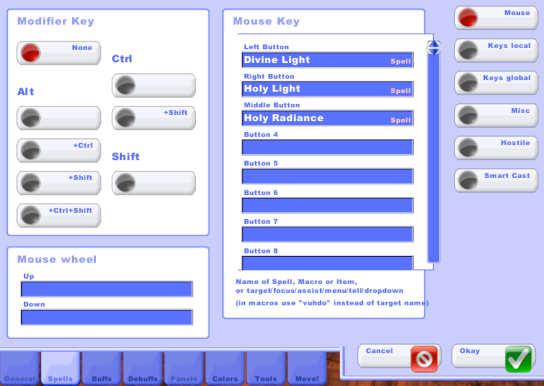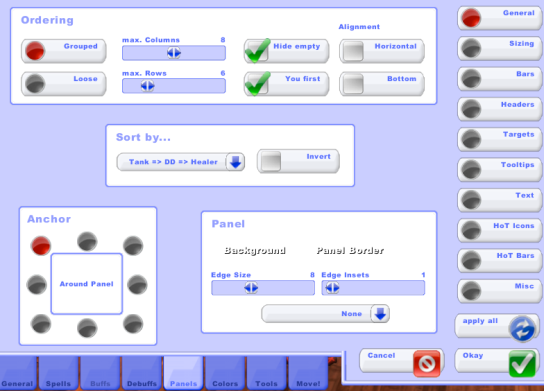Archive for April, 2012
Holy Paladin Power Auras
I’ve had several people ask for my Power Auras that I make use of on my Holy Paladin so here they are. Great thing with Power Auras is that you can import them(copy/paste) and customize them so they work for you.
AURA MASTERY: Version:4.23; b:0.1686; g:0.1255; icon:Spell_Holy_AuraMastery; buffname:aura mastery; x:-26; bufftype:15; texture:92; mine:true; size:0.64; y:34; texmode:2
DIVINE PLEA: Version:4.23; b:0.1059; g:0.5373; icon:Spell_Holy_Aspiration; buffname:divine plea; r:0.098; x:2; bufftype:15; texture:25; mine:true; size:0.23; y:55; texmode:2
DIVINE PROTECTION: Version:4.23; b:0.1059; g:0.9569; icon:spell_holy_divineprotection; buffname:Divine Protection; x:26; bufftype:15; texture:89; mine:true; size:0.64; y:34; texmode:2
AVENGING WRATH: Version:4.23; InvertAuraBelow:2; icon:Spell_Holy_AvengineWrath; buffname:Avenging Wrath; x:-125; bufftype:15; texture:188; owntex:true; mine:true; size:0.15; y:-3; texmode:2
DIVINE SHIELD: Version:4.23; b:0.9882; g:0.9569; icon:spell_holy_divineshield; buffname:Divine Shield; bufftype:15; texture:54; alpha:0.32; mine:true; size:1.17; y:-55; texmode:2
DIVINE FAVOR: Version:4.23; icon:Spell_Holy_DivineIllumination; buffname:divine favor; x:125; bufftype:15; texture:14; owntex:true; mine:true; size:0.15; y:-3; texmode:2
LAY on HANDS: Version:4.23; icon:Spell_Holy_LayOnHands; buffname:lay on hands; x:-125; bufftype:15; texture:14; owntex:true; mine:true; size:0.15; y:-153; texmode:2
HAND of SACRIFICE: Version:4.23; b:0.1412; g:0.1412; icon:Spell_Holy_SealOfSacrifice; buffname:hand of sacrifice; bufftype:15; texture:66; mine:true; size:1.53; y:-66; texmode:2
GUARDIAN of ANCIENT KINGS: Version:4.23; icon:Spell_Holy_Heroism; buffname:guardian of ancient kings; x:125; bufftype:15; owntex:true; mine:true; size:0.15; y:-153; texmode:2
HOLY POWER 3: Version:4.23; thresholdinvert:true; icon:spell_holy_lightsgrace; bufftype:10; texture:113; alpha:0.51; PowerType:9; threshold:3; size:0.48; y:-86
JUDGEMENTS of the PURE PROC: Version:4.23; icon:Ability_Paladin_JudgementofthePure; buffname:Judgements of the Pure; x:230; owntex:true; mine:true; size:0.17; y:35; timer.enabled:true; timer.cents:false; timer.y:64; timer.x:233
FORBEARANCE DEBUFF: Version:4.23; icon:Spell_Holy_RemoveCurse; buffname:Forbearance; x:277; bufftype:2; owntex:true; mine:true; size:0.17; y:33; timer.enabled:true; timer.cents:false; timer.y:64; timer.x:278
POWER TORRENT: Version:4.23; icon:Ability_Paladin_SacredCleansing; buffname:Power Torrent; texture:6; alpha:0.31; sound:10; soundend:25; size:0.75; texmode:2
If your in need of some other styles and choices go over to My Pally Heals or Joe Ego for other Holy Paladin Power Aura choices. Hope this helps and if you know of other sites to import good Holy Paladin Power Auras, please leave some feedback. Thanks as always,
Megacode
Read Full Post | Make a Comment ( 2 so far )Peripherals & Add-ons a Healers Best Friend
Over the years I’ve learned to make my gameplay much easier by using game add-on mods like VuhDo, Power Auras, and Big Wigs. However I can’t forget to mention what computer peripherals have done for my style of game play, especially when it comes to what I enjoy best, healing in Raids. Can we do the job without add ons or peripherals? Well of course we can but using them sure makes our job easier and loads of fun.
I download all my add ons from Curse.com. They have thousands of them for World of Warcraft. I personally use about 10 since I’ve never been one to completely change my screen by cluttering it all up with mods. However I would like to mention 4 that I find very useful for raiding and dungeons.
VuhDo: I just recently wrote a post on using the VuhDo healing UI mod. It’s a must have for me when healing raids. Find that post here.
Power Auras: This add-on allows for visual cues of buffs, debuffs, cooldowns, etc. I absolutely love this add-on for setting up visual cues of all my cooldowns around my character. Lets admit it, at times we can get a little tunnel visioned and having auras close to my character indicating when certain buffs or proc’s are off cooldown really comes in handy. Most of the auras that I have set up are for my healing buffs, damage mitigation spells and a few talent proc’s. However, you can just about make an aura for anything(trinkets,debuffs) that has a cooldown. If you would like a list of my own personal auras for my Holy Paladin just send me an email and I will send them to you.
OmniCC: OmniCC is an addon that adds text to items, spells and abilities that are on cooldown to indicate when they will be ready to use. In other words, it turns all the standard analogue cooldowns into digital ones. I love this as a digital cue timer for when my potions and buffs(in addition to Power Auras) are off cooldown.
Big Wigs: This is a boss encounter add-on that is designed to trigger alert messages, timer bars, sounds, and so forth, for one specific raid encounter. Any serious and not so serious player should have a boss encounter add-on before participating in a raid. Will make yours and your teammates experience in the raid much more pleasurable 🙂 If you’re looking for a boss encounter add-on for 5 mans, you might want to check out Little Wigs.
I’ve always been a gadget guy so when I was first introduced to the Razer products website, I knew I was in big trouble. I can’t even begin to tell you how much of a difference their products have been to my game play. The two I use are the Razer Naga and the Razer Nostromo.
Razer Nostromo: This is a gaming keypad that has 16 fully programmable Hyperesponse keys, 8 keymaps that you can switch between on the fly, and an 8-way directional thumb pad all integrated into one dedicated gaming keypad. For the longest time I was controlling my movement and certain abilities/spells with my left hand using my keyboard. While that worked just fine, because there were so many keys around my hand, I found myself looking down at the keyboard to make sure I hit the correct button. Now with the Nostromo, I can control all movement and spell/abilities on the fly without delay all in the palm of my left hand and never have to look down. With 8 keymaps at my disposal, I have full control of all 4 of my healers. Like all things new, you have to give yourself time to get comfortable with it to build that muscle memory.
Razer Naga: This is a 17 button gaming mouse. It replicates all my in game buttons onto the mouse for some serious streamlined game play. At first I have to admit, it felt kind of bulky and trying to press the buttons on the side felt awkward. I knew that this mouse in addition to mouseover macro’s would really improve my gameplay as a healer so I really worked hard in getting used to the feel of the mouse so that I’d build back that muscle memory. Two years later I have absolutely no regrets and can’t imagine playing without one. I sort of guaranteed that by buying two 🙂
So if you’re feeling like your not playing to your full potential try using one of these add ons or even better, add a new gadget to your gaming family and check out some cool peripherals from Razer or any other online gamer gear website. If you have any questions or suggestions on good add ons or peripherals you want to share, please feel free to leave a comment, email me or send me a Tweet on Twitter. Have fun and good luck out there.
Megacode 🙂
Read Full Post | Make a Comment ( 6 so far )Vuhdo UI Walkthrough
Every healer has their own style to healing. Part of that style is their screen real estate and where they put things like health/mana bars, character/target profile, map, and party/raid frames UI. Up until about 3 months ago I was a big fan and user of Healbot unit frames for healing. It is pretty much a plug and play type of add-on. I spent around two-half years healing with it until about 3 months ago when I was introduced to VuhDo.
Vuhdo is an add-on that is used to replace the default Blizzard UI in World of Warcraft. Its main purpose is to simplify and streamline the UI for healers in the game. What really drew me to Vuhdo was the customization you could do with it, and how simple it is to set up. It also has a very clean user interface layout that is appealing to the eye. It offers more customization than Healbot and less complexity than Grid. Vuhdo will require some time spent setting things up, unlike Healbot which is pretty much ready to go out of the box. This post is not meant to be an in-depth instruction on Vuhdo but more of a brief walkthrough so you can get up and running to heal.
So if you open up Vuhdo and click on the General Tab, then click General Panel, you will get this screen. Here I left everything alone but checked off Empty Buttons so that when party/raid members left group, there UI bar would disappear and not take up space. You can also enable lock panels here to prevent them from moving during mid fight.
In this panel I de-selected Scan and Direction since I didn’t want an arrow indicating which direction the out of range player(s) were. I selected Parse for combat log reasons(raiding). In order for VuhDo to recognize when players are out of range of my spells, I selected By Spell and added in one of my spells for configuration reasons.
In this panel I checked off Own and Others to show incoming heals. In a later tab setting you can setup a specific color for incoming heals. This is really nice, so as not to waste heals on someone receiving a heal, allowing you then to heal another player in need. My incoming heals show up as blue, so as to contrast the green health bar.
In this panel I really only made changes to the first three by choosing from the drop down window. First one I set up to show aggro indication by highlighting outside edge area with a red box when someone has aggro threat. Second one I setup to indicate who I’ve mouseover’d by highlighting inside edge with white box. I setup the third indicator to place the role icon(Tank, DPS, Heals) in the upper left hand corner of a persons bar. As you can see, there are plenty of indicators to use with multiple choices located in drop down window.
Everything in this panel I left as default except checking Radial, Target and Raid (for Holy Radiance). This panel sets up the way your multi target heals show up and affect your UI. Just hover over the selections for a brief description when deciding which ones to use. Pretty much self explanatory.
This panel allows you to set up special indicators on your bar. For example, I have an indicator showing up on the bottom right hand corner, for any HoTs cast on that person. Some Bouquets are pre made and others you can design on your own. You can get very customized when setting these up. I have another one indicating which Hand spells are on that person. It can be a lot of fun designing your own!!
Here is where you can set up which spells you want on your mouse, attaching certain spells to certain buttons.
Only thing special here is that when resurrecting, all I have to do is mouseover the dead person, left click and voila. You can set up other Smart Casts for buffs, cleanse and battle rez.
The Spells Tab does have Panels which allow you to set up macro’s and key binds, however since I do most of that in game, I leave those areas alone.
The Debuffs Tab allows you to configure monitoring of debuffs on your UI. In the Standard Panel, you have options to set up certain monitoring rules.
In the Custom Panel you can modify how you view debuffs and add options like stacks and timers. A list of debuffs for monitoring can be found within the drop down menu or you can add them on your own.
In the Panels Tab, you really get to customize the look of Vuhdo. General Panel allows you to organize the bars, who you want up top vs bottom, and other customizations which allow you to set up the bars just how you want them.
In the Text Panel, just like it says, you can customize the text to just how you like it. Make the name in class colors, have only so many digits in the name, keep it centered,font size and type, its all here. You can also customize the hit points. I prefer hit points missing, so as to help me in determining the right spell to cast.
In this panel you can set up the location of all your indicators and bouquets. Vuhdo gives you several options to choose from. You can even decide whether or not you want to use the in game icon or generic icon from Vuhdo.
This is a customization that allows you to create bars (thickness can be adjusted) across the health bar for anything that has a timer(Heals,Buffs). As the timer runs down, the bar gets shorter from right to left. As you can see from the picture above, I have set up two, one for my Beacon of Light and another for any HoTs rolling on a person.
This Panel located in the Colors Tab allows me to customize the color of certain dubuffs that my Cleanse spell removes. Keep in mind this is class dependent, but very simple to set up, with the check of a box.
The Modes Panel lets you do a couple things. First, I set up my UI bars to change color depending on the persons health status. As you can see, green is good and red means close to death. Second, like I mentioned earlier, I like to show incoming heals. It is here where you can setup what color you wish to have your incoming heals show up as. I have mine coming in as blue so as to contrast with the other states. Incoming heals will show up in the background of the health status.
Some of the other panels in the Colors Tab allow you to modify color settings of class, mana, raid icons, etc…
The Move Tab at first glance can look pretty intimidating but honestly, I didn’t have to do much tweaking here. This is where you can make adjustments to the layout of your healing UI for 5mans, 10mans, and 25mans and it pretty much comes raid ready. The only thing I added was a couple bars for pets. If you click the test button you get to see what everything looks like from a layout perspective
Here is an example of what my health bars look like. I can see which buffs, cooldowns, and HoTs I have on that person as well as a few other indicators. Its all up to you what you want showing.
For me Vuhdo really helped in organizing and keeping track of Buffs and Cooldowns which then made my job as healer less stressful. Finding that Healing UI that works best for you whether it be Healbot,Grid, or Vuhdo is very important to every healer thus allowing you to do your job to the best of your ability.
I hope that this basic walkthrough was helpful to someone trying to set it up or perhaps convince a few to give it a try. For a more in-depth walkthrough of Vuhdo go here.
Read Full Post | Make a Comment ( 2 so far )Helping Hands
Holy Paladins, like I’ve said before are considered utility healers. We have so much within our repertoire, that we can almost do it all from single target heals to small hots. What also really differentiates us are our Hands spells. Previous to 3.0.2 patch, they were called Blessings. Today the only blessing spells that remain are Blessing of Might and Blessing of Kings. The rest have pretty much become Hand (Spell). Unlike Blessings which are considered raid buffs, Hands are used more for damage mitigation. The available hands in use today by Holy Paladins are:
Hand of Freedom: Grants immunity to movement impairing effects for 6 seconds. This came in handy when used on self while healing on the Nezir platform while inflicted with Ice Patch in Throne of the Four Winds Raid.
Hand of Protection: A party or raid member is protected from physical attacks for 10 seconds. I really try and save this for ranged dps who are close to death from physical attacks. Ranged dps can still continue to attack while melee dps won’t be able to attack for 10 seconds while Hand is on them. In rare occasions you might find a need to use on tank but make sure you and the tank have communicated this to prevent ugly consequences. If need be, throw a Hand of Freedom on them to remove the spell. Also, keep in mind that using HoP places Forbearance on you(Paladin).
Hand of Sacrifice: Whoever you cast this on, 30% of the damage they take gets transferred to you. Most of the time I save this for tanks who have exhausted their cool downs and are expecting some big damage soon. Just be prepared to use a Divine Protection or Divine Shield incase you bit off more than you can chew.
Hand of Salvation: Reduces total threat by 2% every 1 second for 10 seconds to whomever you put this on. I use this most often when learning a new dungeon, for those dps who pull threat from tank. While learning the Heroic Hagara fight, I found myself using this on one or two dps.
Just keep in mind these spells do have cool downs so keep an eye on their timers just incase you find yourself using them multiple times.
While I’m not in Beta I plan to continue posting short posts on Holy Paladin abilities/healing since its been awhile since anyone has. Just keep in mind some of these may not make it into live Mists of Pandaria. Hope this helps and thanks for reading and leaving any feedback.
Megacode
Read Full Post | Make a Comment ( None so far )